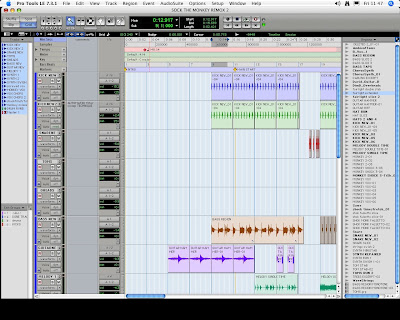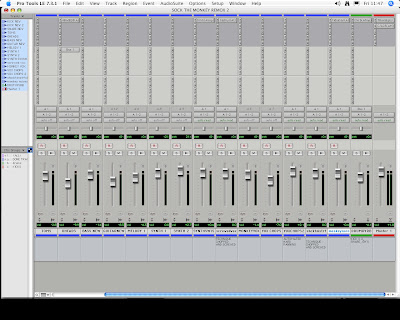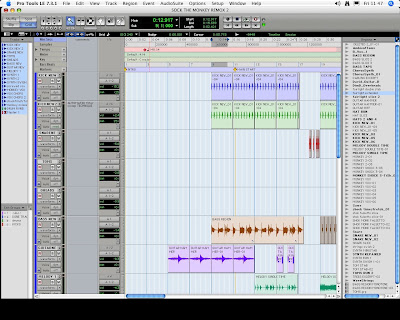
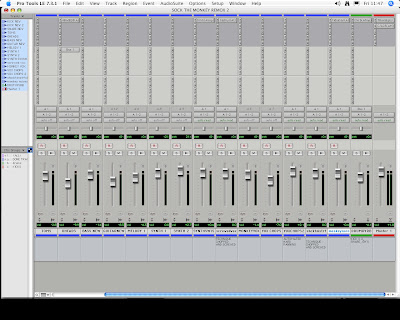
The audio files that I chose to remix originated from Peter Gabriel’s alternative rock/ new wave song “Shock the Monkey”, (released 1982 on Geffen) which was produced by Peter Gabriel and David Lord.
The overall structure of the audio is as follows:
31 x unsynchronised audio files of various durations
file type mp3 @ sample rate of 44.1 kHz(?)
no pro-tools session data
tempo nominally 148.64 bpm (according to supplied documentation)
time signature: 4/4
base-key: D minor
longest audio file: 04:08m
The audio tracks included:
various live percussion (several tracks)
bass guitar (several tracks)
electric guitar (several tracks)
synthesized brass (several tracks)
marimbas (and synthesized marimba)
lead vocals (several tracks)
back up vocals (several tracks)
various “filler” sounds (several tracks)
what sounds suspiciously like a Fairlight CMI
After performing the analysis of the provided audio as detailed above, I researched possible remix techniques. My initial researches in the Elder Music Library were surprisingly fruitless so I tried the internet. Most of the references to remixing that I did find were mostly in various sound production forums and were often unattributed (to “real” people). Eventually, however, I found five techniques that I thought I could reasonably interpret into my remix.
“Now ev’ry gambler knows that the secret to survivin’
Is knowin’ what to throw away and knowing what to keep.”
- Kenny Rogers, “The Gambler”
I began by analysing each track and decided what to remove and what to work with. I focussed on percussion and tuned percussion type sounds with vocals and some keyboard strings for contrast. After deleting unwanted tracks, I was left with 17 of the tracks to work with. I then decided how I wanted the remix to begin and set Pro Tools in grid mode with the tempo specified as 148.64bpm and the grid resolution set to 1/16.
This is when I applied remix technique No. 1 which formed the most important structural premise for my whole remix, namely:
“...my favorite (sic) thing is to chop up a bunch of loops and totally twist the song...1”
That is, to chop up whole audio files into smaller regions and sounds and restructure them into new loops and patterns. I chopped individual percussion hits out of percussion tracks and the attack segments of melodic tracks and recombined them into new drum beats. I used the same technique to make new melodic parts and bass lines using larger segments of the audio files. Once I had my basic drum patterns and melodic parts, I looped and recombined these to form the basis of the remix. Another aspect to this is:
“...skipping beats...2”
That is, totally removing percussive elements to give a syncopated feeling.
Next I applied a remixing technique where the kick drum track is duplicated twice and the copies are used to trigger both higher and lower kick drum sounds, then a phase shift is applied to the EQ of the duplicates, thus:
“...apply EQ phase sweep to kick drum copy...3”
I simplified the technique somewhat by just duplicating the kick drum track altogether then applying an automated filter sweep to the copy.
Next I applied (my personal favourite) from the “chopped and screwed” school of hip-hop remixing which involves:
“...select time stretch from the menu and time the tempo with the vocals as you change the pitch...4”
I applied this to both “normal” vocal parts and heavily chopped vocal parts.
The final technique which I used was gleaned from an article referring to methods to spoil unauthorised music downloads, like this:
“...shifting channels (sounds like a speaker cut out).5”
My channel shift was applied as panning automation synchronised to the grid.
Altogether, I enjoyed this exercise, not least because I detest the original song and was looking forward to making some improvements to it (hopefully).
References
1 “Uncle Jerr”, Studio Recording Engineer (forum)
http://www.studiorecordingengineer.com/ftopict-1019.html
Retrieved 20/05/08
2 Wikipedia
http://en.wikipedia.org/wiki/Chopped_and_screwed
Retrieved 20/05/08
3 Tom Holkenborg, Interview with Randy Alberts, Digidesign
http://www2.digidesign.com/digizine/archive/digizine_august04/protechniques/
Retrieved 20/05/08
4 “Mr. New Material”, Associated Content
http://www.associatedcontent.com/article/269048/the_perfect_mixx_how_to_chop_and_screw.html
Retrieved 02/06/08
5 Startling Moniker
http://startlingmoniker.wordpress.com/2007/09/20/mediadefender-remixes-chopped-screwed/
Retrieved 20/05/08